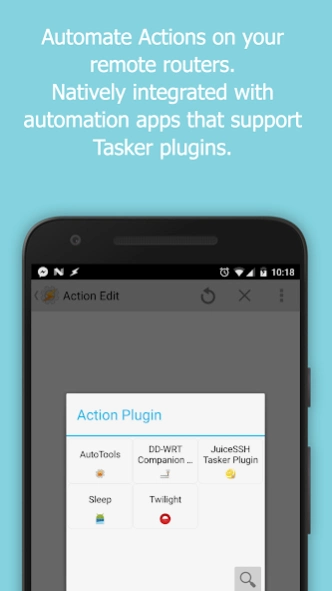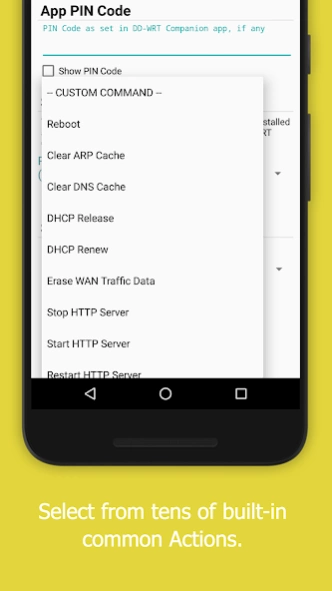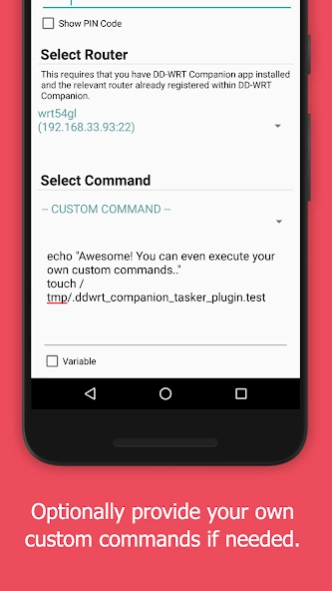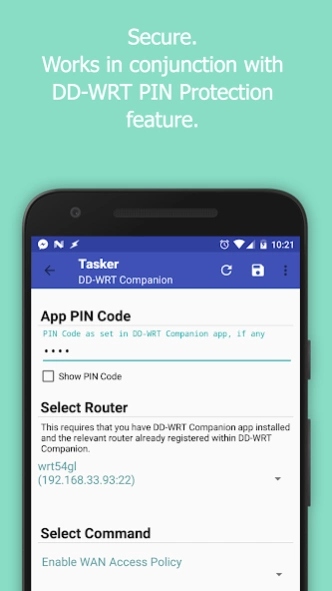DD-WRT Companion Tasker Plugin 13.0.0-0
Free Version
Publisher Description
DD-WRT Companion Tasker Plugin - Task automation for DD-WRT Routers
*** NOTICE: To use this plugin, you must have both DD-WRT Companion (version '7.1.0' or higher, either Lite or Premium), and Tasker applications installed. ***
This is a Tasker Plugin that allows you to automate the act of launching commands on remote routers registered in DD-WRT Companion app (either Lite or Premium versions).
It should also work with other automation apps that support Tasker plugins, such as Automate.
As security matters , this plugin works in conjunction with DD-WRT Companion PIN protection and third-party integration features.
You can perform actions from a set of pre-defined commands, or optionally provide your own commands.
Possible actions include (but are not limited to):
• Reboot
• Wake On LAN (WOL)
• Toggle Internet Access Restriction Policies
• Toggle WAN Access for a particular device
• Toggle WOLd (Wake On LAN Daemon)
• Toggle OpenVPN Client and Server statuses
• Toggle PPTP Client and Server statuses
• Clear ARP Cache
• Clear DNS Cache
• DHCP Release / Renew
• Erase WAN Traffic Data
• Stop / Start / Restart HTTPd (HTTP Server)
• Reset Bandwidth Counters
• Toggle Syslog
• Provide your own custom command(s)
• More to come in future releases...
This list may change in the future, as we keep enriching the app with additional capabilities.
Furthermore, to allow for better transparency, you have access to a detailed audit log of all actions performed via this plugin.
To use it, open Tasker (or the appropriate automation app that supports Tasker plugins), and DD-WRT Companion will appear as an Action Plugin.
Feel free to reach out to me at apps+ddwrt_tasker@rm3l.org for any inquiries.
Visit http://help.ddwrt-companion.rm3l.org/tasker/tasker-usage.html to learn how to use this app in Tasker.
Support Pages : https://help.ddwrt-companion.app
About DD-WRT Companion Tasker Plugin
DD-WRT Companion Tasker Plugin is a free app for Android published in the PIMS & Calendars list of apps, part of Business.
The company that develops DD-WRT Companion Tasker Plugin is LemraS. The latest version released by its developer is 13.0.0-0.
To install DD-WRT Companion Tasker Plugin on your Android device, just click the green Continue To App button above to start the installation process. The app is listed on our website since 2020-03-01 and was downloaded 7 times. We have already checked if the download link is safe, however for your own protection we recommend that you scan the downloaded app with your antivirus. Your antivirus may detect the DD-WRT Companion Tasker Plugin as malware as malware if the download link to org.rm3l.ddwrt.tasker is broken.
How to install DD-WRT Companion Tasker Plugin on your Android device:
- Click on the Continue To App button on our website. This will redirect you to Google Play.
- Once the DD-WRT Companion Tasker Plugin is shown in the Google Play listing of your Android device, you can start its download and installation. Tap on the Install button located below the search bar and to the right of the app icon.
- A pop-up window with the permissions required by DD-WRT Companion Tasker Plugin will be shown. Click on Accept to continue the process.
- DD-WRT Companion Tasker Plugin will be downloaded onto your device, displaying a progress. Once the download completes, the installation will start and you'll get a notification after the installation is finished.